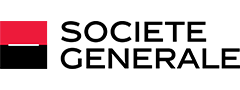FAQ
Frequently asked questions
Please take a look at our FAQs, which will answer any questions you have about the event or the platform. For anything else, leave your query with the chatbot or drop us an email at: operations@txfmedia.com or contact us by phone: +44 (0)203 735 5180
To get the best experience, we strongly recommend using Google Chrome. You can also use the following browsers to have a useful experience: Firefox, Safari, Opera, Android Chrome, & iOS Safari.
We recommend avoiding Microsoft Edge where possible.
To watch the content (sessions) and get the best out of the platform in general, we strongly recommend using Google Chrome. However, you can also access the platform with at least ‘E11’ on Windows 7 and Windows 8.1+ or any other modern browser such as Chrome, Firefox, Safari, Opera, as well as Android Chrome and iOS Safari.
Yes! If you’re using an IOS device such as an iPhone or iPad, please use Safari. For android devices, we recommend Google Chrome.
It’s likely to be your company firewall. Firstly, please test your connection here: Test connection. If each element doesn’t produce a green tick, it means there is a firewall blocking your access. Please email operations@txfmedia.com and we’ll be able to help remedy.
If you need a quick fix, we recommend switching to a personal device/network. If you miss a session, don’t worry, all sessions are available on demand right after being broadcast.
Go to event URL given in the email. Enter the email address you registered with. Then follow the link from the verification email you receive.
Contact operations@txfmedia.com and we can send you a magic link to get you online.
No, the platform is fully hosted through your browser.
Your account can log in on up to two separate devices.
When you first sign in you will be prompted to check/update your details. If you want to update them later, please click on the ‘person’ icon in the top right corner of the screen and select ‘settings’. We strongly encourage you to add a photo of yourself. This needs to be 450x450 px or more.
You can view all upcoming and on-demand sessions via the ‘Agenda’ tab.
Yes! All sessions (except networking) will be available to watch on demand via the ‘Agenda’ tab after they have been aired live.
Yes! They will be available once the session is available on demand.
You can view and contact all guests registered for the event via the Guest list tab.
You can view and contact all guests registered for the event via the ‘Guest list’ tab
We’re always here to help. Email us on marketing@txfmedia.comor give us a call on +44 (0)203 735 9627.
Our team